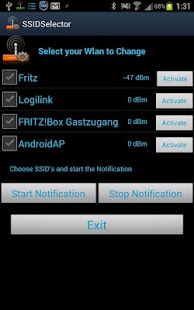SSID Selector with WiFi Widget 0400015
Paid Version
Publisher Description
Extended return times for all our apps: 1 day
Email us after the usual 15 minutes if you want to give the app back.
Caution: At activating the app, frequently the Google service respond with an error. Pay attention to existing Internet connection and try several times if necessary. Thank you.
The fastest way to change your wlan / wifi /ssid.
The SSID Selector offers you many ways to change your WiFi....
- App
- Widget
- Notification Bar
- Plugin for Locale and Tasker
- Intent
- Best Network Option!
* App: One simple click to change the wifi. You can see your configured wireless lan SSID's and the actual strength and you can switch your wlan. You can configure the notification* and start/stop it.
* Widget: You've the choice between 2 widget-sizes, depending on how much wifis you've configured. 1-2 or up to 10, depending on the screen size. You can see the actual connected wifi ssid in the widget. Now with ON/OFF-Switch for Wlan!
* Intent: Switch between your wifi through an simple intent "ultimatesoftware.nw.SSIDSelector.intent.action.verbindeSSID" and ssid as extras. You can change the wlan in every App who can send an intent, like Tasker, Locale or other.
* Notification*: The newest feature is the static notification which you can configure in the app. Select the ssid's you want and change any time the actual wifi. Pull the notification bar down, see the actual wlan-connection and change it with one click.
* Plugin für Locale und Tasker: User the simple Plugin to automatically change the WiFi.
* **NEW** Best Network Option: Enables simple and fast change to the strongest network at this moment. You can choose this Option on all features: App, Notification, Intent, Widget and Plugin. You have the choice to connect to an configured network or include all open networks in reach.
*now for all Versions available! The Android-Version
About SSID Selector with WiFi Widget
SSID Selector with WiFi Widget is a paid app for Android published in the System Maintenance list of apps, part of System Utilities.
The company that develops SSID Selector with WiFi Widget is UltimateSoftware. The latest version released by its developer is 0400015. This app was rated by 1 users of our site and has an average rating of 4.0.
To install SSID Selector with WiFi Widget on your Android device, just click the green Continue To App button above to start the installation process. The app is listed on our website since 2013-02-08 and was downloaded 108 times. We have already checked if the download link is safe, however for your own protection we recommend that you scan the downloaded app with your antivirus. Your antivirus may detect the SSID Selector with WiFi Widget as malware as malware if the download link to ultimatesoftware.nw.SSIDSelector is broken.
How to install SSID Selector with WiFi Widget on your Android device:
- Click on the Continue To App button on our website. This will redirect you to Google Play.
- Once the SSID Selector with WiFi Widget is shown in the Google Play listing of your Android device, you can start its download and installation. Tap on the Install button located below the search bar and to the right of the app icon.
- A pop-up window with the permissions required by SSID Selector with WiFi Widget will be shown. Click on Accept to continue the process.
- SSID Selector with WiFi Widget will be downloaded onto your device, displaying a progress. Once the download completes, the installation will start and you'll get a notification after the installation is finished.